I am studying react with this tutorial. https://github.com/ayush221b/MarioPlan-react-redux-firebase-app
I tried to add es-lint to my project. After installing I restarted my project by yarn start Many errors happened. Failed to compiler. The project does not start anymore. I wanted to develop the project with linter suggestions.. What should I do? I am looking for a way to build project without fixing ESlint-warings for now. Are there any settings to resume the project?