I am currently learning React.js and started to combine it with Django.
I tried to build a simple homepage that will display Hello, World!
import logo from './logo.svg';
import './App.css';
import React from 'react';
import ReactDOM from 'react-dom';
class App extends React.Component{
render(){
return (
<h1>Hello, World!</h1>
)
}
}
export default App;
It works fine on the browser, but when I check the console, there is an error GET http://localhost:8000/manifest.json 404 (Not Found). What is this manifest.json file that I am missing?
This is how I set up my Django project settings:
STATICFILES_DIRS = [os.path.join(BASE_DIR, 'frontend/build/static')]
TEMPLATES = [
{
'BACKEND': 'django.template.backends.django.DjangoTemplates',
'DIRS': [os.path.join(BASE_DIR, 'frontend/build')],
...
...
],
},
},
]
My project tree looks like this:
And the error looks like this:
What can I do with this error?