C:\Users\ABDUL HAIYAN\Desktop\Programming\Python\Tic Tac Toe\dist>tictactoe
pygame 2.0.1 (SDL 2.0.14, Python 3.8.8)
Hello from the pygame community. https://www.pygame.org/contribute.html
Traceback (most recent call last):
File "tictactoe.py", line 181, in <module>
File "tictactoe.py", line 47, in game_opening
File "tictactoe.py", line 60, in draw_status
File "pygame\pkgdata.pyc", line 84, in getResource
FileNotFoundError: [Errno 2] No such file or directory: 'C:\\Users\\ABDUL HAIYAN
\\Desktop\\Programming\\Python\\Tic Tac Toe\\dist\\library.zip\\pygame\\freesans
bold.ttf'
The Files already in there: