Let say I have (A1, B1), (A2, B2), (A3, B3) merged. How can I clear the contents of those cells proving only first column and rows, .Range("A1:A3")?
I don't want to use loop because I have many merged range to work with and looping each cell in range takes too long. The worksheets are given by another party. I am not allowed to break the merged cells.