So I uploaded a data from pd.read_table:
df = pd.read_table('Test_Data.txt', delim_whitespace=True, names=('A', 'B'))
and the data is:
A B
0 AAABBABAABBAAABBBBAABBBABAAABAAAAABBBABBBAAABB... True
1 AABAABABBBABAAAAABAAABBAABAABBABABBAAABABBBBAB... True
2 BAAABBBBABABABBBABBAAABAAAAAAABBBBAABABABBBAAB... True
3 BAABBABBABBAAAABABBBAAAAAAAABAAABBAAAABBAABBAA... True
4 ABBABBBABBAABAABABBAAABAAAAABABABAABBAABBBAABA... True
Column A is 100 alphabets. I want to split each in separate columns. I want to have 100 columns of these alphabets and column B as it is. How must I do that?
Thank you!