I am trying to write in Python a code which allows me to have a "big" Dataframe (using Pandas) in an text file (constituted from 8 array). My problem is that if the DataFrame has more than 60 columns, it´s not showed completely and is also with continuity points in the text file. I added a screen shot.
Here is my code:
TemperatureStagnation = []
PressureStagnation = []
Pressure = []
AlphaAngle = []
GammaAnlge = []
TurbulentDissipationRate = []
TurbulentEnergyKinketik = []
for i in range(1,len(Machnumber)+1):
Tt = 240 #in K - Isotherm Profile
p = 36630 #in Pa - isobar
pt = p * (1+((kappa-1)/2)*Machnumber[i-1]**2)**(kappa/(kappa-1)) #isentropic Flow relation
Alpha = 0.000 #No deviation
Gamma = 0.000 #No deviation
TDR = 0.000 #Zero Turbulent Dissipation Rate
TEK = 0.000 #Zero Turbulent Energy Kinetic
TemperatureStagnation.append(Tt)
PressureStagnation.append(pt)
Pressure.append(p)
AlphaAngle.append(Alpha)
GammaAnlge.append(Gamma)
TurbulentDissipationRate.append(TDR)
TurbulentEnergyKinketik.append(TEK)
Header = "TRACE_Input_Wall"
Input = pd.DataFrame({'Rr':Rr,'Ma':Machnumber,'Tt':TemperatureStagnation,'pt':PressureStagnation,'p':Pressure,'Alpha':AlphaAngle,'Gamma':GammaAnlge,'TDR':TurbulentDissipationRate,'TEK':TurbulentEnergyKinketik})
print (Input)
f= open("TRACE_Input_Wall.txt","w+")
file = open("TRACE_Input_Wall.txt","r+")
file.truncate(0)
file.close()
print (Header,file=open("TRACE_Input_Profiles_Mourad.txt", "a"))
print (Input,file=open("TRACE_Input_Profiles_Mourad.txt", "a"))
print ("Output successful!")
Anyone has a better idea? (pandas and numpy are already imported in my or iginal code.)
iginal code.)