I'm trying to simplify the look of a graph of mine. To this extent, I would like to set ticks only on definite points.
The 'native' plot, out of a df.groupby.max().plot() operation looks like this:
I don't like the fact that my data starts at 0.3 and ends at 0.6, but the graph is somewhat adding real estate there. To have the plot limited to the numbers I want, I do:
ax1.set_xlim(0.3,0.6)
Which however adds a series of intermediate points I wouldn't like to have:
Now, for some reason, halfway points appear. Note that they do not belong to the measured data. I've then tried the recipes found - among other places - here
ax1.set_xticks = np.arange(0.3,0.6,0.1)
--> no change
ax1.xaxis.set_tick_params(which='minor',bottom=False)
--> no change
ax1.minorticks_off()
--> no change
I've run out of options and I'm not sure what I'm doing wrong here, any help appreciated.