I am editing an XML file in Visual Studio that references an XSD at a relative path with spaces in one of the folder names. Visual studio does not seem to be impressed.
If I remove the space names from the folder it works and I can navigate.
<?xml version="1.0" encoding="UTF-8"?>
<SyncTests xmlns="http://www.mimosa.org/ccom4" releaseID="1.0" versionID="4.0"
xmlns:xsi="http://www.w3.org/2001/XMLSchema-instance"
xsi:schemaLocation="http://www.mimosa.org/ccom4 ../../CCOM/BOD/Messages/OperationandCondition/synctests.xsd">
But the original folder name has spaces in "Operation and Condition".
<?xml version="1.0" encoding="UTF-8"?>
<SyncTests xmlns="http://www.mimosa.org/ccom4" releaseID="1.0" versionID="4.0"
xmlns:xsi="http://www.w3.org/2001/XMLSchema-instance"
xsi:schemaLocation="http://www.mimosa.org/ccom4 ../../CCOM/BOD/Messages/Operation and Condition/synctests.xsd">
I've been trying to get it to work with various incantations of file:/// and %20 for spaces but haven't been able to get it to work yet.
The folder structure is coming from another repo, and I'm hoping to be able to leave it as-is (with spaces).