I've already invoked collectstatic with no effect
Errors from chrome:
Failed to load resource: the server responded with a status of 404 (Not Found) logo.png':1
Failed to load resource: the server responded with a status of 404 (Not Found) bootstrap.bundle.min.js:1
Failed to load resource: the server responded with a status of 404 (Not Found) lightbox.min.js:1
Failed to load resource: the server responded with a status of 404 (Not Found) main.js:1
Failed to load resource: the server responded with a status of 404 (Not Found) all.css:1
Failed to load resource: the server responded with a status of 404 (Not Found) style.css:1
Failed to load resource: the server responded with a status of 404 (Not Found) bootstrap.css:1
Failed to load resource: the server responded with a status of 404 (Not Found)lightbox.min.css:1
Failed to load resource: the server responded with a status of 404 (Not Found)
settings.py
STATIC_ROOT= os.path.join(BASE_DIR, 'static')
STATIC_URL = '/static/'
STATIC_DIRS = [os.path.join(BASE_DIR, 'btre/static')]
base.html
{% load static %}
<!DOCTYPE html>
<html lang="en">
<head>
<meta charset="UTF-8">
<meta http-equiv="X-UA-Compatible" content="IE=edge">
<meta name="viewport" content="width=device-width, initial-scale=1.0">
<link rel="stylesheet" href="{% static 'css/all.css' %}">
<link rel="stylesheet" href="{% static 'css/bootstrap.css' %}">
<link rel="stylesheet" href="{% static 'css/style.css' %}">
<link rel="stylesheet" href="{% static 'css/lightbox.min.css' %}">
<title>BT Real Estate</title>
</head>
<body>
{% include 'partials/_topbar.html' %}
{% include 'partials/_navbar.html' %}
{% block content %}
{% endblock %}
{% include 'partials/_footer.html' %}
<script src="{% static 'js/jquery-3.3.1.min.js' %} "></script>
<script src="{% static 'js/bootstrap.bundle.min.js' %} "></script>
<script src="{% static 'js/lightbox.min.js' %} "></script>
<script src="{% static 'js/main.js' %} "></script>
</body>
</html>
My directories: