Im' trying to create my own Library for the Neopixel Led strips, because there is no Library with the functions I need and I'm wondering how the LEDs work. In the Datasheet of the LEDs I found out that I have to send 24 Bit GRB color values in form of a square wave an make a pause of 50us between ever 24 bit.
 https://i.stack.imgur.com/SG30f.png
https://i.stack.imgur.com/SG30f.png
 period times of the square wave
period times of the square wave
Now I'm wondering how I can translate those 24 bit GRB colors to a square wave with the help of a raspberry Pi.
Example01
import time
import RPi.GPIO as GPIO
us = 0
GPIO.setmode(GPIO.BOARD)
GPIO.setup(18, GPIO.OUT)
def microdelay(us):
time.sleep(us/1e6)
def zero():
GPIO.output(18, GPIO.HIGH)
microdelay(0.4)
GPIO.output(18, GPIO.LOW)
microdelay(0.85)
def one():
GPIO.output(18, GPIO.HIGH)
microdelay(0.8)
GPIO.output(18, GPIO.LOW)
microdelay(0.45)
# Color Red : 0000 0000 1111 1111 0000 0000
if __name__ == "__main__":
zero()
zero()
zero()
zero()
zero()
zero()
zero()
zero()
one()
one()
one()
one()
one()
one()
one()
one()
zero()
zero()
zero()
zero()
zero()
zero()
zero()
zero()
print("strip is red")
i get this output on console:
pi@raspberrypi:~/Libary testing $ sudo python3 LED_testing.py
LED_testing.py:9: RuntimeWarning: This channel is already in use, continuing anyway. Use GPIO.setwarnings(False) to disable warnings. GPIO.setup(18, GPIO.OUT)
strip is red
pi@raspberrypi:~/Libary testing $
example02
import time
import RPi.GPIO as GPIO
GPIO.setmode(GPIO.BOARD)
GPIO.setup(18, GPIO.OUT)
def usleep(us: int):
time.sleep(us/1e6)
def one():
GPIO.output(18, GPIO.HIGH)
usleep(0.8)
GPIO.output(18, GPIO.LOW)
usleep(0.45)
def zero():
GPIO.output(18, GPIO.HIGH)
usleep(0.4)
GPIO.output(18, GPIO.LOW)
usleep(0.85)
if __name__ == '__main__':
for i in range(0, 862):
# Green
one()
one()
one()
one()
one()
one()
one()
one()
# Red
one()
one()
one()
one()
one()
one()
one()
one()
# Blue
one()
one()
one()
one()
one()
one()
one()
one()
usleep(50)
print("strip is white")
console output: pi@raspberrypi:~/Libary testing $ sudo python3 LED_testing.py
LED_testing.py:7: RuntimeWarning: This channel is already in use, continuing anyway. Use GPIO.setwarnings(False) to disable warnings. GPIO.setup(18, GPIO.OUT) strip is white
pi@raspberrypi:~/Libary testing $