LineChartData(
minX: 0,
maxX: 40,
gridData: FlGridData(
show: false,
),
titlesData: FlTitlesData(
bottomTitles: SideTitles(
showTitles: true,
reservedSize: 22,
getTextStyles: (value) => const TextStyle(
color: CColors.pink,
fontWeight: FontWeight.bold,
fontSize: 16,
),
margin: 10,
getTitles: (value) {
if (value.toInt() % 5 == 0) {
return '${value.toInt()}';
} else {
return '';
}
},
),
leftTitles: SideTitles(
showTitles: true,
getTextStyles: (value) => const TextStyle(
color: CColors.pink,
fontWeight: FontWeight.bold,
fontSize: 14,
),
getTitles: (value) {
if (value.toInt() % 25 == 0) {
return '${value.toInt()}';
} else {
return '';
}
},
margin: 8,
reservedSize: 30,
),
),
borderData: FlBorderData(
show: true,
),
lineBarsData: [
LineChartBarData(
spots: fl,
colors: [CColors.pink],
barWidth: 5,
),
],
),