Possible Duplicate:
Unable to locate tools.jar
I'm trying to use ant to compile using this command :
ant compile
I don't know if the problem comes from my windows 64bit, or by something else. Because I have java Installed in the 64 & 32 prog files.
I downloaded apache-ant-1.8.2-bin and putted it in C:\Program Files\apache-ant-1.8.2
I tried to put ant everywhere, I switched also the ENV PATH between java 64 and 32 but everytime I get this error message :
Unable to locate tools.jar. Expected to find it in C:\Program Files\Java\jre6\lib\tools.jar
I searched for tools.jar in the ant lib folder, in the java 64 and 32, but no trace of it in the system.
What do you think ?