Good morning,
I am using pygmt on python 3.6 with spyder. I am trying to fill several polygons in a range of colors defined by a colorpalet. I used makecpt to define the colorpalet. The variable I want to represent is Mog.
My code is :
pygmt.makecpt(cmap="bilbao", series=[-5, 50, 5])
for i , long in enumerate(longitude_polyT):
fig.plot(x=longitude_polyT[i], y=latitude_polyT[i], frame="a", pen="black", color=Mog[i], cmap=True)
But it doesn't fill my polygons.
Does anybody have an idea about it?
Thanks a lot!