It's definitely there. I picked a video at random, and:
<video
class="video-stream" x-webkit-airplay="allow" data-youtube-id="iF83wwij828"
poster="http://i2.ytimg.com/vi/iF83wwij828/hqdefault.jpg"
src="http://v14.lscache3.c.youtube.com/videoplayback?sparams=id%2Cexpire%2Cip%2Cipbits%2Citag%2Cratebypass%2Coc%3AU0hQRVVRV19FSkNOMF9NS0FD&itag=43&ip=0.0.0.0&signature=60D26B708E92E1636CA3B34A389B1A4406DF290F.BD57D8B601A61EFF68CEF6726754DAD6D9C7C2A9&sver=3&ratebypass=yes&expire=1310569200&key=yt1&ipbits=0&id=885f37c308a3f36f">
</video>
My browser: Chrome 12.0.742.100 on Mac OS X, with Developer Tools -> Elements tab -> Search for "<video"
Developer Tools will show what's rendered to the end-user, unlike "view source".
Alternatively, have a look inside the JavaScript file called watch. I found this around line 1464:
'PLAYER_CONFIG':
{"url": "http:\/\/s.ytimg.com\/yt\/swfbin\/watch_as3-vfl7OZAr4.swf",
"min_version": "8.0.0",
"args": {"rv.2.thumbnailUrl": "http:\/\/i4.ytimg.com\/vi\/_jjXCm3W4hA\/default.jpg",
"rv.7.length_seconds": 374,
"rv.0.url": "http:\/\/www.youtube.com\/watch?v=fvVJ7U-TekE",
"rv.0.view_count": 14234,
"enablecsi": "1",
"rv.2.title": "Alan Grayson (HD): \"Which Foreigners Got the Fed's $500,000,000,000?\" Bernanke: \"I Don't Know.\"",
"rv.4.rating": "", "rv.3.view_count": 8109, "is_doubleclick_tracked": "1",
"rv.4.thumbnailUrl": "http:\/\/i1.ytimg.com\/vi\/PlaFDyjCeVQ\/default.jpg",
"fmt_url_map": "34|http:\/\/o-o.preferred.lhr14s07.v21.lscache6.c.youtube.com\/videoplayback?sparams=id%2Cexpire%2Cip%2Cipbits%2Citag%2Calgorithm%2Cburst%2Cfactor%2Coc%3AU0hQRVVSVF9FSkNOMF9NTFhF\u0026algorithm=throttle-...
I guess if you match for fmt_url_map, you'll find it.