I'm using GatsbyJS with TailwindCSS, When i tried passing tailwind styles into the wrapper of StaticImage from gatsby-image-plugin, the existing styles are not getting overridden (ie. gatsby-image-wrapper and gatsby-image-wrapper-constrained style).
<StaticImage src="https://images.pexels.com/photos/189349/pexels-photo-189349.jpeg?auto=compress&cs=tinysrgb&dpr=2&h=650&w=940" alt="just an image" placeholder="blurred" className="absolute z-0" objectFit="cover" />
The position for the wrapper remains the same (gatsby-image-wrapper & gatsby-image-wrapper-constrained), while some of the classes passed into the component are ignored.
Is there any way to remove the default styles, or any other method to get the classes passed to work?