I am trying to set up mySQL for the second time on my laptop. I had previously installed and run mysql-installer-web-community-8.0.22.0 without any problem couple of months ago. Recently I uninstalled that version and installed the newer one mysql-installer-web-community-8.0.23.0. I get no errors during installation, but when I want to work with MySQL workbench I get the error as "no connection established." I have already fixed services such that mySQL is running. but I get the error message for not being able to connect to the localhost. I have tried the following commands, but I get the following error messages.
C:\Program Files\MySQL\MySQL Server 8.0\bin>mysql -u root -p
Enter password: ****
ERROR 1045 (28000): Access denied for user 'root'@'localhost' (using password: YES)
C:\Program Files\MySQL\MySQL Server 8.0\bin>mysqld --console
2021-03-23T12:38:52.603298Z 0 [System] [MY-010116] [Server] C:\Program Files\MySQL\MySQL Server 8.0\bin\mysqld.exe (mysqld 8.0.23) starting as process 8452
2021-03-23T12:38:52.661405Z 1 [System] [MY-013576] [InnoDB] InnoDB initialization has started.
2021-03-23T12:38:52.666405Z 1 [ERROR] [MY-012271] [InnoDB] The innodb_system data file 'ibdata1' must be writable
2021-03-23T12:38:52.668889Z 1 [ERROR] [MY-012278] [InnoDB] The innodb_system data file 'ibdata1' must be writable
2021-03-23T12:38:52.670851Z 1 [ERROR] [MY-010334] [Server] Failed to initialize DD Storage Engine
2021-03-23T12:38:52.674130Z 0 [ERROR] [MY-010020] [Server] Data Dictionary initialization failed.
2021-03-23T12:38:52.675978Z 0 [ERROR] [MY-010119] [Server] Aborting
2021-03-23T12:38:52.677643Z 0 [System] [MY-010910] [Server] C:\Program Files\MySQL\MySQL Server 8.0\bin\mysqld.exe: Shutdown complete (mysqld 8.0.23) MySQL Community Server - GPL.
Searching Stackoverflow and other forums I find more suggestions for how to solve similar issues for Linux rather than Windows.