Updated for Cypress v7.0.0 Released 04/05/2021
The change-log shows from this release the intercepts are now called in reverse order
Response handlers (supplied via event handlers or via req.continue(cb)) supplied to cy.intercept() will be called in reverse order until res.send is called or until there are no more response handlers.
Also illustrated in this diagram from the documentation
When you set up identical intercepts, the first one will grab all the calls. But you can wait on the first alias multiple times.
Here's a (reasonably) simple illustration
spec
Cypress.config('defaultCommandTimeout', 10); // low timeout
// makes the gets depend on the waits
// for success
it('never fires @call2',()=>{
cy.intercept({ pathname: "/posts", method: "POST" }).as("call1")
cy.intercept({ pathname: "/posts", method: "POST" }).as("call2")
cy.visit('../app/intercept-identical.html')
cy.wait('@call1') // call1 fires
cy.get('div#1').should('have.text', '201')
cy.wait('@call2') // call2 never fires
cy.wait('@call1') // call1 fires a second time
cy.get('div#2').should('have.text', '201')
})
app
<body>
<div id="1"></div>
<div id="2"></div>
<script>
setTimeout(() => {
fetch('https://jsonplaceholder.typicode.com/posts', {
method: 'POST',
body: JSON.stringify({ title: 'foo', body: 'bar', userId: 1 }),
headers: { 'Content-type': 'application/json; charset=UTF-8' },
}).then(response => {
document.getElementById('1').innerText = response.status;
})
}, 500)
setTimeout(() => {
fetch('https://jsonplaceholder.typicode.com/posts', {
method: 'POST',
body: JSON.stringify({ title: 'foo', body: 'bar', userId: 2 }),
headers: { 'Content-type': 'application/json; charset=UTF-8' },
}).then(response => {
document.getElementById('2').innerText = response.status;
})
}, 1000)
</script>
</body>
You can see it in the Cypress log,
| command |
call# |
occurrence (orange tag) |
| wait |
@call1 |
1 |
| wait |
@call2 |
|
| wait |
@call1 |
2 |