I am looking to pull multiple counts into a mini-chart from a column with multiple values. I am trying to do it with one formula. It would end up looking something like this:
| ZIP codes | Count |
|---|---|
| 11238 | 4 |
| 46260 | 2 |
| 30201 | 1 |
Is there any way to make this with one formula? Thanks for the help!