I'm a learner in Coursera learning Java. They provide us with some libraries to help in learning, and they work on BlueJ, but I love NetBeans, so I tried to add these jar files to it. I did the following.
- Create new project
- Go to
tools>libraries - Add a new section called "Coursera"
- Add a jar files in it
- Go to the main class
- Import some classes & add methods to test, but as you can see in the screenshot below, it gives me the error "package does not exist". What is wrong?
This is the screenshot from NetBeans:
https://i.ibb.co/4Kv6Kd1/Screenshot-20210323-163156.png
These are the jar files:
https://www.dukelearntoprogram.com/downloads/archives/courserajava.jar
https://www.dukelearntoprogram.com/downloads/archives/apache-csv.jar
I'm using NetBeans 12.3 on Archlinux.