I have a sample dataset:
A B C
23 45 3
53 78 46
23 68 24
52 68 57
52 79 76
78 79 13
I want to plot a bee-swarm plot in which each column represents on swarm/section. Like:
How can I achieve this? I tried this:
sns.swarmplot(y=A)
But it only gives the swarmplot of 1 attribute and contains no label for the group.