I would like to know how to set up a JComboBox in a particular cell in a JTable.
I have seen people using TableColumn setCellEditor(new DefaultCellEditor(comboBox)).
But this is for an entire column, I would like a specific cell.
So maybe I should do a custom TableCellEditor that would fit my needs, but I am a little lost on how to do it...
The goal of this is to manage filters on parameters. There are two kinds of filters:
- The one that compares two values, for instance: number of balloons > 5
- The one that will say is a value is inside a range of value, for instance: parameter name is inside {"one", "two", "three", "seven"}.
screenshot of my JTable:
As we can see in the picture, when there is the "comparator" "is among", we would need a JComboBox in cell[0][2] to choose the values of the range within a complete set of fields.
While cell[1][2] does not need a JComboBox, but just an editable cell.
I hope I have been clear and thank you for your help.
EDIT: I was able to display a JComboBox only to realize, I couldn't select multiple values on it. So now I am trying to display a JList instead of a ComboBox. But when I click on the cell, the JList is not displayed, I don't know why. Here is my code:
JTable tableParametersFilter = new JTable(modelParametersFilter){
// Determine editor to be used by row
public TableCellEditor getCellEditor(int row, int column)
{
int modelColumn = convertColumnIndexToModel( column );
int modelRow = convertRowIndexToModel( row );
Parameter_Filter pf = view.listParameter_Filter.get(modelRow);
if(modelColumn == 2 && pf instanceof Parameter_Filter_To_List_Of_Fields) {
Parameter_Filter_To_List_Of_Fields pftlof = (Parameter_Filter_To_List_Of_Fields)pf;
JList<String> list = new JList<String>(pftlof.list_of_fields_total_names);
list.setSelectionMode(ListSelectionModel.MULTIPLE_INTERVAL_SELECTION );
list.setLayoutOrientation(JList.VERTICAL_WRAP);
list.setVisibleRowCount(-1);
return new TableCellEditor() {
@Override
public boolean stopCellEditing() {
return false;
}
@Override
public boolean shouldSelectCell(EventObject anEvent) {
return false;
}
@Override
public void removeCellEditorListener(CellEditorListener l) {
}
@Override
public boolean isCellEditable(EventObject anEvent) {
return true;
}
@Override
public Object getCellEditorValue() {
return list.getSelectedValuesList().toString();
}
@Override
public void cancelCellEditing() {
}
@Override
public void addCellEditorListener(CellEditorListener l) {
}
@Override
public Component getTableCellEditorComponent(JTable table, Object value, boolean isSelected, int row, int column) {
return list;
}
};
}
return super.getCellEditor(row, column);
}
};
Any suggestions?