I'm trying to figure out how to add a nice R^2 = value to each subplot.
Right now I am able to add the value (from a separate dataframe) I want on the plot, but I don't know how to add an "R^2 =" preceding it that is italicized and superscripted.
Any advice appreciated. Thank you for your time!
example_df <- data.frame(x = c(1,2,5,7,8,9,10),
y = c(1,3,5,7,8, 9, 10),
grp = c("a", "a", "b","b","b", "c", "c"))
grp_info <- data.frame( grp = c("a", "b", "c"),
num = c(0.5, 0.75, 1))
plt <- ggplot(example_df, aes(x = x, y=y, group = grp)) +
geom_point() +
facet_wrap(vars(grp), ncol = 2, scales = "free")+
annotate(geom = "text", x = -Inf, y = Inf, label = grp_info$num, hjust = 0, vjust =1)
print(plt)
If I wanted just the "R^2 = " formatted nicely, then the following works, but it doesn't allow me to add a value from a separate dataframe.
plt <- ggplot(example_df, aes(x = x, y=y, group = grp)) +
geom_point() +
facet_wrap(vars(grp), ncol = 2, scales = "free")+
annotate(geom = "text", x = -Inf, y = Inf, label = paste("paste(italic(R) ^ 2,\"=\")"), parse = TRUE, hjust = 0, vjust =1)
The final point I belatedly raised in the comments was that ideally this addition would be multiline, allowing addition of another variable expression.