I have a multigraph, with multiple edges per pair of nodes. How can I label all the edges with text(1,2,3,4,5)?
pos = nx.random_layout(G)
nx.draw_networkx_nodes(G, pos, node_color = 'r', node_size = 100, alpha = 1)
ax = plt.gca()
for e in G.edges:
ax.annotate("",
xy=pos[e[0]], xycoords='data',
xytext=pos[e[1]], textcoords='data',
arrowprops=dict(arrowstyle="->", color="0.5",
shrinkA=5, shrinkB=5,
patchA=None, patchB=None,
connectionstyle="arc3,rad=rrr".replace('rrr',str(0.3*e[2])
),
),
)
plt.axis('off')
plt.show()
After running the codes above, I will get the image shown here.
But how can I label the edges like this?
Image and source code taken from: Drawing multiple edges between two nodes with networkx