We have text-elements with defined spacings in between them. They can be multiline. Now if the text breaks inside of them, width:auto is not correct - it somehow should be recalculated after the text broke onto new lines.
Current situation:
Desired situation:
I created a simple fiddle for it: https://jsfiddle.net/zd73vfne/
max-width: 260px
is just for demonstration purposes, so the text breaks. Using word-break is not an allowed solution per requirement.
I've added another example with multiple boxes next to eachother, which shows the problem even better: https://jsfiddle.net/zd73vfne/2/
Is there a pure CSS solution?