I am developing a chat application using ASP.NET Core MVC architecture.
Initially, the project worked well and could run on IIS Express. but later I found that now the IDE is not working; the project cannot run IIS Express.
I am getting the following error as an alert message as well as in the output console when trying to run my application from Visual Studio:
Error: The program '[18268] iisexpress.exe' has exited with code 0 (0x0).
Screenshot of the alert message in the IDE: 
After a while, I restarted the project and when I run the project again, I got the following error again:
? Error: The program '[17512] iisexpress.exe' has exited with code 0 (0x0).
I am confused what is wrong with my project or IDE. Can somebody please help me to resolve this?
I checked Error running IIS-Express in Visual Studio and IIS express crashes after successfully debugged and build but they are very old posts and I could not find an answer to my problem.