I would like to run an evaluation in full screen. the monitor has a resolution of 1920x1080. The image that is to be displayed also has a resolution of 1920x1080. I use the following code to represent this. I use c ++ and windows 10.
cv::namedWindow("image", cv::WND_PROP_FULLSCREEN);
cv::setWindowProperty("image", cv::WND_PROP_FULLSCREEN, cv::WINDOW_FULLSCREEN);
while (1)
{
cv::Mat img = cv::Mat::zeros(1080, 1920, CV_8UC3);
cv::imshow("image", img);
cv::waitKey(1);
}
the image is displayed on the full screen. what bothers me and where I can't find a solution is a border the opencv itself draws. the fullscreen picture has a resolution of 1919x1079. because the 0th row and 0th row (whole top and very left) cannot be edited and are gray. Is there a solution for this?
So the coordinate (0/0) in the cv :: Mat is on the monitor in the full screen (1/1)
A section of the top right corner: