https://docs.katalon.com/katalon-studio/docs/external-libraries.html#exclude-built-in-libraries
With the ability to remove built-in libraries stored in the .classpath file of a project folder, you can replace a built-in library with an external one for flexible libraries usage in a test project.
Requirements
- An active Katalon Studio Enterprise license.
- Katalon Studio version 7.8.
UPD:
i got katalon 7.9.1 and here how i was able to do it:
add the following class into KS project:
include/scripts/groovy/(default package)/GroovyBox.java
import groovy.lang.*;
import java.util.regex.Pattern;
import java.util.Map;
import java.util.List;
/** run groovy script in isolated classloader*/
public class GroovyBox {
GroovyShell gs;
public GroovyBox(ClassLoader parentCL, Pattern excludeClassPattern ) {
FilteredCL fcl = new FilteredCL(parentCL, excludeClassPattern);
gs = new GroovyShell(fcl);
}
public GroovyBox withClassPath(List<String> classPathList) {
GroovyClassLoader cl = gs.getClassLoader();
for(String cp: classPathList) cl.addClasspath(cp);
return this;
}
public Script parse(String scriptText) {
return gs.parse(scriptText);
}
public static class FilteredCL extends GroovyClassLoader{
Pattern filterOut;
public FilteredCL(ClassLoader parent,Pattern excludeClassPattern){
super(parent);
filterOut = excludeClassPattern;
}
@Override protected Class<?> loadClass(String name, boolean resolve) throws ClassNotFoundException{
if(filterOut.matcher(name).matches())throw new ClassNotFoundException("class not found "+ name);
return super.loadClass(name, resolve);
}
}
}
now add a test case - actually you can move code from test case into a class...
import ... /* all katalon imports here*/
assert method1() == 'HELLO WORLD'
def method1() {
def gb = new GroovyBox(this.getClass().getClassLoader().getParent(), ~/^com\.google\..*/)
def script = gb.parse('''
@Grab(group='com.google.api-client', module='google-api-client', version='1.31.3')
import com.google.api.client.http.HttpRequest
def c = HttpRequest.class
println( "methods execute:: "+c.methods.findAll{it.name=='execute'} )
println( "methods setResponseReturnRawInputStream:: "+c.methods.findAll{it.name=='setResponseReturnRawInputStream'} )
println greeting
return greeting.toUpperCase()
''')
script.setBinding([greeting:'hello world'] as Binding)
return script.run()
}
options to define external dependencies:
@Grab(...) as a first line of parsed script - loads all required dependencies from maven central (by default). for example @Grab(group='com.google.api-client', module='google-api-client', version='1.31.3') corresponds to this artifact.- sometimes you need to specify specific maven repository then add
@GrabResolver(name='central', root='https://repo1.maven.org/maven2/')
- if you want to specify local file dependencies then in the code above:
def gb = new GroovyBox(...).withClassPath([
'/path/to/lib1.jar',
'/path/to/lib2.jar'
])