I want to access my folder that contains Image files.
The folder is located inside my project. Here is the look on my Explorer:
[ ]
]
I am not able to access it through code when I do the following: Vanilla_Icons_Installer.Images.
How can I access Image1.png inside Images folder by doing PreviewPicture.Image = path?