Without Python loops
Code
def get_indexes_darrylg(x, y):
' darrylg answer '
# Use intersect to find common elements between two arrays
overlap = np.intersect1d(x, y)
# Indexes of common elements in each array
loc1 = np.searchsorted(x, overlap)
loc2 = np.searchsorted(y, overlap)
# Result is the zip two 1d numpy arrays into 2d array
return np.dstack((loc1, loc2))[0]
Usage
x = np.array([1, 2, 8, 11, 15])
y = np.array([1, 8, 15, 17, 20, 21])
result = get_indexes_darrylg(x, y)
# result[0]: array([[0, 0],
[2, 1],
[4, 2]], dtype=int64)
Timing Posted Solutions
Results show that darrlg code has the fastest run time.
Code Adjustment
- Each posted solution as a function.
- Slight mod so that each solution outputs an numpy array.
- Curve named after poster
Code
import numpy as np
import perfplot
def create_arr(n):
' Creates pair of 1d numpy arrays with half the elements equal '
max_val = 100000 # One more than largest value in output arrays
arr1 = np.random.randint(0, max_val, (n,))
arr2 = arr1.copy()
# Change half the elements in arr2
all_indexes = np.arange(0, n, dtype=int)
indexes = np.random.choice(all_indexes, size = n//2, replace = False) # locations to make changes
np.put(arr2, indexes, np.random.randint(0, max_val, (n//2, ))) # assign new random values at change locations
arr1 = np.sort(arr1)
arr2 = np.sort(arr2)
return (arr1, arr2)
def get_indexes_lllrnr101(x,y):
' lllrnr101 answer '
ans = []
i=0
j=0
while (i<len(x) and j<len(y)):
if x[i] == y[j]:
ans.append([i,j])
i += 1
j += 1
elif (x[i]<y[j]):
i += 1
else:
j += 1
return np.array(ans)
def get_indexes_joostblack(x, y):
'joostblack'
indexes = []
for idx,val in enumerate(x):
idy = np.searchsorted(y,val)
try:
if y[idy]==val:
indexes.append([idx,idy])
except IndexError:
continue # ignore index errors
return np.array(indexes)
def get_indexes_mustafa(x, y):
indices_in_x = np.flatnonzero(np.isin(x, y)) # array([0, 2, 4])
indices_in_y = np.flatnonzero(np.isin(y, x[indices_in_x])) # array([0, 1, 2]
return np.array(list(zip(indices_in_x, indices_in_y)))
def get_indexes_darrylg(x, y):
' darrylg answer '
# Use intersect to find common elements between two arrays
overlap = np.intersect1d(x, y)
# Indexes of common elements in each array
loc1 = np.searchsorted(x, overlap)
loc2 = np.searchsorted(y, overlap)
# Result is the zip two 1d numpy arrays into 2d array
return np.dstack((loc1, loc2))[0]
def get_indexes_akopcz(x, y):
' akopcz answer '
return np.array([
[i, j]
for i, nr in enumerate(x)
for j in np.where(nr == y)[0]
])
perfplot.show(
setup = create_arr, # tuple of two 1D random arrays
kernels=[
lambda a: get_indexes_lllrnr101(*a),
lambda a: get_indexes_joostblack(*a),
lambda a: get_indexes_mustafa(*a),
lambda a: get_indexes_darrylg(*a),
lambda a: get_indexes_akopcz(*a),
],
labels=["lllrnr101", "joostblack", "mustafa", "darrylg", "akopcz"],
n_range=[2 ** k for k in range(5, 21)],
xlabel="Array Length",
# More optional arguments with their default values:
# logx="auto", # set to True or False to force scaling
# logy="auto",
equality_check=None, #np.allclose, # set to None to disable "correctness" assertion
# show_progress=True,
# target_time_per_measurement=1.0,
# time_unit="s", # set to one of ("auto", "s", "ms", "us", or "ns") to force plot units
# relative_to=1, # plot the timings relative to one of the measurements
# flops=lambda n: 3*n, # FLOPS plots
)