How can I stop a view in SwiftUI going under the Status Bar when using a ScrollView? I already tried to place a view directly under the status bar, but it didn't have an effect.
I didn't use .edgesIgnoringSafeArea anywhere.
My Code:
ScrollView {
HStack {
Spacer()
Text("ScrollMe")
.padding()
}
}
Screenshot: