I am trying to run my Maven project using Java JDK 1.7
Whenever I run my project (as a Maven project) (created under Java JDK 1.7) I get an error:
Exception in thread "main" java.lang.UnsupportedClassVersionError: com/google/common/collect/ImmutableSet : Unsupported major.minor version 52.0
at java.lang.ClassLoader.defineClass1(Native Method)
at java.lang.ClassLoader.defineClass(ClassLoader.java:800)
at java.security.SecureClassLoader.defineClass(SecureClassLoader.java:142)
at java.net.URLClassLoader.defineClass(URLClassLoader.java:449)
at java.net.URLClassLoader.access$100(URLClassLoader.java:71)
at java.net.URLClassLoader$1.run(URLClassLoader.java:361)
at java.net.URLClassLoader$1.run(URLClassLoader.java:355)
at java.security.AccessController.doPrivileged(Native Method)
at java.net.URLClassLoader.findClass(URLClassLoader.java:354)
at org.codehaus.plexus.classworlds.realm.ClassRealm.loadClassFromSelf(ClassRealm.java:425)
at org.codehaus.plexus.classworlds.strategy.SelfFirstStrategy.loadClass(SelfFirstStrategy.java:42)
at org.codehaus.plexus.classworlds.realm.ClassRealm.unsynchronizedLoadClass(ClassRealm.java:271)
at org.codehaus.plexus.classworlds.realm.ClassRealm.loadClass(ClassRealm.java:247)
at org.codehaus.plexus.classworlds.realm.ClassRealm.loadClass(ClassRealm.java:239)
at com.google.inject.internal.Errors.<clinit>(Errors.java:105)
at com.google.inject.internal.InternalInjectorCreator.<init>(InternalInjectorCreator.java:61)
at com.google.inject.Guice.createInjector(Guice.java:87)
at com.google.inject.Guice.createInjector(Guice.java:69)
at com.google.inject.Guice.createInjector(Guice.java:59)
at org.codehaus.plexus.DefaultPlexusContainer.addPlexusInjector(DefaultPlexusContainer.java:481)
at org.codehaus.plexus.DefaultPlexusContainer.<init>(DefaultPlexusContainer.java:206)
at org.apache.maven.cli.MavenCli.container(MavenCli.java:636)
at org.apache.maven.cli.MavenCli.doMain(MavenCli.java:282)
at org.apache.maven.cli.MavenCli.main(MavenCli.java:193)
at sun.reflect.NativeMethodAccessorImpl.invoke0(Native Method)
at sun.reflect.NativeMethodAccessorImpl.invoke(NativeMethodAccessorImpl.java:57)
at sun.reflect.DelegatingMethodAccessorImpl.invoke(DelegatingMethodAccessorImpl.java:43)
at java.lang.reflect.Method.invoke(Method.java:606)
at org.codehaus.plexus.classworlds.launcher.Launcher.launchEnhanced(Launcher.java:282)
at org.codehaus.plexus.classworlds.launcher.Launcher.launch(Launcher.java:225)
at org.codehaus.plexus.classworlds.launcher.Launcher.mainWithExitCode(Launcher.java:406)
at org.codehaus.plexus.classworlds.launcher.Launcher.main(Launcher.java:347)
Note that it is not user generated files which are out of date.
POM File
<project xmlns="http://maven.apache.org/POM/4.0.0" xmlns:xsi="http://www.w3.org/2001/XMLSchema-instance" xsi:schemaLocation="http://maven.apache.org/POM/4.0.0 https://maven.apache.org/xsd/maven-4.0.0.xsd">
<modelVersion>4.0.0</modelVersion>
<groupId>EndUsersServ</groupId>
<artifactId>EndUsersService</artifactId>
<version>0.0.1-SNAPSHOT</version>
<properties>
<project.build.sourceEncoding>UTF-8</project.build.sourceEncoding>
<maven.compiler.source>7</maven.compiler.source>
<maven.compiler.target>7</maven.compiler.target>
</properties>
<dependencies>
<!-- https://mvnrepository.com/artifact/com.sun.xml.ws/jaxws-rt -->
<dependency>
<groupId>com.sun.xml.ws</groupId>
<artifactId>jaxws-rt</artifactId>
<version>2.2.6</version>
</dependency>
<dependency>
<groupId>com.sun.org.apache.xml.internal</groupId>
<artifactId>resolver</artifactId>
<version>20050927</version>
</dependency>
</dependencies>
<build>
<sourceDirectory>src</sourceDirectory>
<plugins>
<plugin>
<artifactId>maven-war-plugin</artifactId>
<version>3.2.3</version>
<configuration>
<warSourceDirectory>WebContent</warSourceDirectory>
</configuration>
</plugin>
</plugins>
</build>
</project>
I believe one or more of the maven plugins are for version 8 of Java but I am not sure which, and even if they the plugins are featured in the pom file. Do I need to completely reinstall my IDE?
Any help appreciated.
Project Facets