Using Swift-Package-Manager, Swift5.3.2, iOS14.4.1, XCode12.4,
I am trying to integrate Firebase into my iOS App.
I use the Swift Package Manager for Firebase (Beta) as described here.
After successfully integrating most packages from the Firebase selection choice (since I need most of them), I get the following error in Xcode:
'openssl/arm_arch.h' file not found
It seems to happen in the File crypto.c of the BoringSSL dependency added by the Firebase dependency. (see screenshot)
I know the problem has be described before (such as here, here, here and here). However, most of the people use Cocoapods. But in my case, I use the Swift Package Manager. So I open up this question again:
What do I need to do when Xcode said 'openssl/arm_arch.h' file not found ?