I have a problem with trongrid. I dont know what to do. On trongrid i create API and put it in index.js What config should i have on api settings on trongrid?
Console
Access to XMLHttpRequest at 'https://api.shasta.trongrid.io/wallet/getnodeinfo' from origin 'http://localhost:3000' has been blocked by CORS policy: Request header field tron-pro-api-key is not allowed by Access-Control-Allow-Headers in preflight response.
Here is my index.js
const TRONGRID_SHASTA_API = 'https://api.shasta.trongrid.io';
const HttpProvider = TronWeb.providers.HttpProvider;
const fullNode = new HttpProvider(TRONGRID_SHASTA_API);
const solidityNode = new HttpProvider(TRONGRID_SHASTA_API);
const eventServer = new HttpProvider(TRONGRID_SHASTA_API);
const privateKey = "c4f27f7b0523507**********************ecddfb21c891";
const tronWeb = new TronWeb(fullNode, solidityNode, eventServer, privateKey);
tronWeb.setHeader({'Content-Type': 'application/json',
'Access-Control-Allow-Headers': '*',
'Access-Control-Allow-Origin': '*',
'TRON-PRO-API-KEY': '6ad9cb75-****-4f4c-a9cf-2156aa5e8453'});
async function triggercontract(){
console.log("trx:", tronWeb.trx);
console.log(tronWeb.transactionBuilder);
console.log(tronWeb.utils);
let instance = await tronWeb.contract().at("TNS*******tST9zAqXXssho5hgZ");
let res = await instance.f().call();
let res1 = await instance.g().call();
console.log("res", res);
console.log("res1", res1);
}
UPD 1:
I understand that: I have simple react-app, when i start it it up on localhost:3000 and it makes requests to api.shasta.trongrid.io/..... making post requests but api.shasta.trongrid.io dont give access to this localhost cause i dont have cors but how to set it cors correctly to work it project?
UPD 2:
 Why my browser simply get info from this link, but react-app not? What should i do?
Why my browser simply get info from this link, but react-app not? What should i do?