I made some researches but still didn't figured out this problem.
So, I made an NUnit test project, selenium with c#.
Tried to add in AzureDevops pipeline.
here is the configuration in azure
I'm getting the following error -

I Tried to change those parameters. but didn't get any other result/error.