I'm Prateek, trying to create an application that takes user inputs from the controls that are being generated dynamically such as a TextBox or a DropDownList.
These controls are generated from the database values itself i.e., I'm storing all the values that are to be created in a table named 'usertasks'.
Now, everything is working fine and controls are dynamically generated, the user inputs are stored in another table named 'taskEntries'. The problem I'm facing is with the values being fetched:
The above image is of a table to save what kind of controls the user wants to create and their labels.
Another image to show how data is being stored right now:

How I want the data to be fetched:
Kindly let me know how do I do it in asp.net c#.
What I tried?
//Below code to get all data into a DataTable
protected void getData()
{
using (SqlConnection con = new SqlConnection(ConnectionManager.ConString))
{
con.Open();
using (SqlDataAdapter sda = new SqlDataAdapter("select (cdate + ', ' + ctime) as 'Date', taskID as 'Task ID', deptID as 'Department ID', empID as 'Employee ID', question as 'Question', userInput as 'Input' from taskEntries", con))
{
DataTable dt = new DataTable();
sda.Fill(dt);
ViewState["dt"] = dt;
BindGrid(dt, false);
}
con.Close();
}
ConvertRowsToColumns();
}
//Below code to bind the gridview
private void BindGrid(DataTable dt, bool rotate)
{
grdUserData.ShowHeader = !rotate;
grdUserData.DataSource = dt;
grdUserData.DataBind();
if (rotate)
{
foreach (GridViewRow row in grdUserData.Rows)
{
row.Cells[0].CssClass = "header";
}
}
}
//Below code to convert the rows to columns
private void ConvertRowsToColumns()
{
DataTable dt = (DataTable)ViewState["dt"];
DataTable dt2 = new DataTable();
for (int i = 0; i <= dt.Rows.Count; i++)
{
String Question = Convert.ToString(dt.Rows[i]["question"]);
String InputType = Convert.ToString(dt.Rows[i]["inputType"]);
dt2.Columns.Add(Question);
dt2.Columns.Add(InputType);
}
for (int i = 0; i < dt.Columns.Count; i++)
{
dt2.Rows.Add();
dt2.Rows[i][0] = dt.Columns[i].ColumnName;
}
for (int i = 0; i < dt.Columns.Count; i++)
{
for (int j = 0; j < dt.Rows.Count; j++)
{
dt2.Rows[i][j + 1] = dt.Rows[j][i];
}
}
BindGrid(dt2, true);
}
