Update 2022-03-03:
In onepg.sh a - (dash) has been added after paste -s -d ' ' to
specify stdin as input.
If ghostscript says "Could not open the file /dev/stdout" I suggest
editing onepg.sh as follows: change /dev/stdout to %stdout,
/dev/stderr to %stderr, and -f /dev/stdin to -f - (but leave
: ${infile='/dev/stdin'} as is). (end update)
It's been a while since this question was asked. Nevertheless...
Here's a PostScript program (onepg.ps) and a POSIX shell script
(onepg.sh) using ghostscript 9.50 to create a one-page PDF
adjusting font size to fill the page. Run as:
echo 'BZZZT ~ Train leaving in 45 minutes' | ./onepg.sh > bzzzt.pdf
or, to convert a Central or Eastern European plaintext file to a PDF
with blue text,
tocode=latin2 rgbtext='0 0 255' ./onepg.sh < some.txt > some.pdf
or, for a compact standalone PostScript file and a trace log file,
TRACE=x logfile=file.log psoutfile=file.ps outfile=file.null ./onepg.sh < file.txt
or, for an A5-size PNG file in landscape orientation,
PAPERSIZE=a5 landscape=x outfile=file.png ./onepg.sh < file.txt
The driver shell script
- supplies default values for files, encoding, page size and margins,
font etc.
- converts and formats the input text - which may contain
~
(tilde blank) as section delimiter - using the standard tools iconv
and sed
- emits PostScript startup code to call the
vert-centr procedure
in onepg.ps
- invokes
ghostscript to produce the output file; default format is PDF
- uses shell parameter expansion (documented
here)
Caution: Long words in a very short text may be truncated due
to enlarged font size.
I should mention that I do PostScript once in a purple moon.
For a one-page output efficiency isn't a big concern and the algorithm
used is quite simple. The vert-centr proc invokes adjustfont which
computes the font size so the text fills the artbox (extent of the
page's meaningful content) by repeatedly calling linebreakr in
a divide-and-conquer approach. It stops when the line count equals
floor(artbox height / font size) or when the computed font size no
longer changes. Finally vert-centr displays the page distributing
excess vertical whitespace evenly between lines and centreing lines
horizontally; no other formatting is done.
The encodefont proc supports ASCII (StandardEncoding), Latin-1, and
Latin-2. Input text is converted by
iconv's
--to-code="...//TRANSLIT" and so may not be represented accurately.
//TRANSLIT is convenient for UTF-8 input but leaves ? in the output
if transliteration cannot be done.
If the onepg.sh script is invoked with a non-empty TRACE shell
variable the artbox is outlined in the output file and following
written to a trace log (stderr, by default):
- artbox dimensions
- table of the font size computation:
- font size min:max
- current font size
- line count
- floor(artbox height / font size)
stringwidth of text in current font
- Y coordinates of each line
Sample trace log:
artbox: x=71 y=67 w=452 h=707 x+w=523 y+h=774
szrg ftsz lnct h/ftsz textw
6:144 75 69 9 23870
6:75 40 34 17 12730
6:40 23 19 30 7320
23:40 31 26 22 9866
23:31 27 23 26 8593
27:31 29 24 24 9229
lnypos: 749.0 719.542 690.083 660.625 631.167 601.708 572.25 542.792 513.333 483.875 454.417 424.958 395.5 366.042 336.583 307.125 277.667 248.208 218.75 189.292 159.833 130.375 100.917 71.4584
File: onepg.ps
% onepg.ps -- convert text to fit one page, adapting font
%
% Notes:
% - invoke with accompanying POSIX shell script onepg.sh
% - intended for one-page texts, not for extreme-size texts or words
% - supports section breaks, e.g. (end para.~ Next para), see /SECT
% NB: section delimiter must be followed by a word delimiter (blank)
% - /fsMin, /fsMax font sizes are defined in /adjustfont
% - for StandardEncoding /encodefont is not needed
% - use Latin-2 encoding vector for ISO 8859-2 compatibility
% - tested with ghostscript 9.50, evince 3.36.7, okular 1.9.3
/TRACE false def % trace info flag
/SECT (~) 0 get def % section delimiter char (use 7bit ascii)
/Trace { % (string) --> ...
TRACE { print flush } if
} bind def
/strN { % any --> (string)
32 string cvs
} bind def
% Concatenate N strings.
% (s1) (s2) (s3) ... (sN) n --> (s1s2s3...sN)
% origin: https://stackoverflow.com/a/12472783 (with comments)
/ncat {
dup 1 add
copy
0 exch { exch length add } repeat
string exch
0 exch
-1 1 {
2 add -1 roll
3 copy putinterval
length add
} for
pop
} def
% Split text into lines, call back for each, return line count.
% NB: newlines get no special treatment (so replace with word delimiter)
% stack: text word-delimiter maxwidth eolproc(lntext,lnwidth) --> lnct
/linebreakr {
0 begin
/eolproc exch def
/maxlinewidth exch cvr def
/delim exch def
/qtxt exch def % queued text
/qtxtlen qtxt length def
/qtxtlnct 0 def
/delimlen delim length def
/delimwd delim stringwidth pop def
{
qtxtlen 0 le { exit } if
/qtxtlnct qtxtlnct 1 add def
/lntxt qtxt def % rest of current line
/lnlen 0 def
/lnwidth 0.0 def
{ % process current line
% string seek <search> post match pre true
% string seek <search> string false
lntxt delim search % look for next delimiter
/inq exch def % queue not empty if found
/nextword exch def
/nextwordlen nextword length def
inq { pop /lntxt exch def } if
/atsect 0 def % SECT at end of nextword?
nextwordlen 0 ne { % if
nextword nextwordlen 1 sub get SECT eq { % if
/atsect 1 def
/qtxtlnct qtxtlnct 1 add def
/nextword nextword 0 nextwordlen 1 sub getinterval def
} if
} if
% at end of line if passing max unless no words
% seen, in which case truncating a rather long word,
% cf. https://en.wikipedia.org/wiki/Longest_words
/wordwidth nextword stringwidth pop def
lnwidth wordwidth add maxlinewidth gt lnlen 0 gt and {
exit % FIXME: better to add delimwd before exit
} if
/lnwidth lnwidth wordwidth add delimwd add def
inq not atsect 0 ne or {
/lnlen lnlen nextwordlen add def
exit
} if
/lnlen lnlen nextwordlen add delimlen add def
} loop % line
% call back line+width
qtxt 0 lnlen atsect sub getinterval lnwidth delimwd sub eolproc
atsect 0 ne { () 0.0 eolproc } if % call back linefeed
% skip to next line
/qtxtlen qtxtlen lnlen sub def
/qtxt qtxt lnlen qtxtlen getinterval def
} loop % text
qtxtlnct % return line count
end % dict
} def
/linebreakr load 0 16 dict put
% Adjust font size to fill artbox by repeatedly calling linebreakr.
% stack: fontname artbox text word-delimiter --> fontsize linect
%
% Returns when linect == floor(artbox-height / fontsize)
% or when fontsize no longer changes after call to linebreakr.
%
% Detects and avoids oscillation as in:
% height fontsize quotient linect
% 708 26 27.2 26
% 708 27 26.2 27
/adjustfont {
0 begin
/worddelim exch def
/pgtext exch def
/artbox exch def
/fontname exch def
/fsMin 6 def
/fsMax 144 def
/fontsize 1 def
/ABX artbox 0 get def
/ABY artbox 1 get def
/ABW artbox 2 get def
/ABH artbox 3 get def
TRACE { % if
% outline rectangle where text goes
gsave
.82 setgray artbox rectstroke
grestore
% artbox coords
% ... N ncat
(artbox:)
( x=) ABX strN
( y=) ABY strN
( w=) ABW strN
( h=) ABH strN
( x+w=) ABX ABW add strN
( y+h=) ABY ABH add strN
(\n)
14 ncat Trace
% fontsize computation table header
(szrg\tftsz\tlnct\th/ftsz\ttextw\n) Trace
} if
{ % loop
/lastfs fontsize def
% prefer smaller font size (using idiv)
/fontsize fsMin fsMax add 2 idiv def
fontname fontsize selectfont
% count lines by splitting text using current font
pgtext worddelim ABW { pop pop } linebreakr
/linect exch def
/lineqt ABH fontsize idiv def % floor(ABH / fontsize)
TRACE { % if
% fontsize computation table row
/textwd pgtext stringwidth pop def % width in current font
% ... N ncat
fsMin strN (:) fsMax strN
(\t) fontsize strN
(\t) linect strN
(\t) lineqt strN
(\t) textwd cvi strN
(\n)
12 ncat Trace
} if
lineqt linect sub
dup 0 eq % success
fontsize lastfs eq or % guard against infinite loop
{ pop exit } if
0 lt { /fsMax fontsize def
}{ /fsMin fontsize def
} ifelse
} loop
fontsize linect % return values
end % dict
} def
/adjustfont load 0 16 dict put
% Encode named font: fontname encid --> encfontname
% where encid is 0 StandardEncoding, 1 Latin-1, or 2 Latin-2
% e.g. /Helvetica 1 --> /encft1Helvetica
% origin of /encvec table: https://stackoverflow.com/a/14866794
/encodefont {
0 begin
/encid exch def
/fontnm exch def
/myfontnm {
(encft)
encid strN
fontnm 64 string cvs
3 ncat
} def
/encvec encid 1 eq
{ ISOLatin1Encoding }
{ StandardEncoding } ifelse
def
encid 2 eq { % if
/encvec
% Latin-2: first 144 entries same as in ISO Latin-1
ISOLatin1Encoding 0 144 getinterval aload pop
% \22x
/.notdef /.notdef /.notdef /.notdef /.notdef /.notdef /.notdef /.notdef
/.notdef /.notdef /.notdef /.notdef /.notdef /.notdef /.notdef /.notdef
% \24x
/nbspace /Aogonek /breve /Lslash /currency /Lcaron /Sacute /section
/dieresis /Scaron /Scedilla /Tcaron /Zacute /hyphen /Zcaron /Zdotaccent
/degree /aogonek /ogonek /lslash /acute /lcaron /sacute /caron
/cedilla /scaron /scedilla /tcaron /zacute /hungarumlaut /zcaron /zdotaccent
% \30x
/Racute /Aacute /Acircumflex /Abreve /Adieresis /Lacute /Cacute /Ccedilla
/Ccaron /Eacute /Eogonek /Edieresis /Ecaron /Iacute /Icircumflex /Dcaron
/Dcroat /Nacute /Ncaron /Oacute /Ocircumflex /Ohungarumlaut /Odieresis /multiply
/Rcaron /Uring /Uacute /Uhungarumlaut /Udieresis /Yacute /Tcedilla /germandbls
% \34x
/racute /aacute /acircumflex /abreve /adieresis /lacute /cacute /ccedilla
/ccaron /eacute /eogonek /edieresis /ecaron /iacute /icircumflex /dcaron
/dcroat /nacute /ncaron /oacute /ocircumflex /ohungarumlaut /odieresis /divide
/rcaron /uring /uacute /uhungarumlaut /udieresis /yacute /tcedilla /dotaccent
256 packedarray def
} if
fontnm findfont % load the font
0 dict copy begin % copy it to a new dictionary
/Encoding encvec def % replace encoding vector
myfontnm /FontName def % replace font name
currentdict end
dup /FID undef % remove internal data
myfontnm exch definefont pop % define the new font
myfontnm % return value
end % dict
} def
/encodefont load 0 4 dict put
% Justify text vertically by adjusting font size, centre horizontally,
% and display in artbox.
% stack: pagetext fontname mediabox artbox rgbtext rgbbkg --> ...
/vert-centr {
15 dict begin
/rgbbkg exch def
/rgbtext exch def
/artbox exch def
/mediabox exch def
/fontname exch def
/pgtext exch def
/worddelim ( ) def
/ABX artbox 0 get def
/ABY artbox 1 get def
/ABW artbox 2 get def
/ABH artbox 3 get def
rgbbkg {255 div} forall setrgbcolor mediabox rectfill
rgbtext {255 div} forall setrgbcolor
% adjust font size, select font, centre text vertically
fontname artbox pgtext worddelim adjustfont
/lnct exch def
/fontsize exch def
/lnyadj ABH fontsize lnct mul sub lnct div def % even out excess
/lnypos ABH ABY add lnyadj add 4 add cvr def % +4 looks better
(lnypos:) Trace
% split text into lines and display
% args: pagetext delimiter maxlinewidth eolproc
pgtext worddelim ABW {
% eolproc: linetext linewidth --> ...
/lnypos lnypos fontsize sub lnyadj sub def
ABX lnypos cvi moveto
% centre text horizontally
ABW sub -2 div 0 rmoveto show
( ) Trace lnypos strN Trace
} linebreakr pop
(\n) Trace
showpage
end % dict
} def
% ---- startup code here ----
Sample startup code:
%%Page: 1 1
/TRACE true def
(OBS! ~ Tåg till Göteborg avgår inom fyrtiofem minuter)
/Helvetica 1 encodefont
[0 0 595 842] [71 67 453 708 ] [0 0 0] [252 250 243]
vert-centr
%%Trailer
File: onepg.sh
#! /bin/sh
# Use ghostscript 9.50 to run onepg.ps
# e.g.
# echo 'Train in 45 min' | ./onepg.sh > msg.pdf
# tocode=latin2 rgbtext='0 0 255' ./onepg.sh < some.txt > some.pdf
# TRACE=x logfile=file.log outfile=file.pdf ./onepg.sh < file.txt
# infile=the.txt outfile=the.png devWpts=1600 devHpts=900 ./onepg.sh
# shellcheck disable=SC2223,SC2046,SC2086
## Set default values
: ${progps='./onepg.ps'} ## PostScript program file
: ${TRACE=} ## non-empty to trace to ${logfile}
: ${psoutfile=} ## non-empty to emit raw PostScript
: ${infile='/dev/stdin'} ## source text
: ${outfile='/dev/stdout'} ## destination, e.g. my.pdf or my.ps
: ${logfile='/dev/stderr'} ## e.g. my.trace.log or %stderr
: ${fromcode='UTF-8'} ## encoding of ${infile}
: ${tocode='ASCII'} ## ASCII | LATIN1 | LATIN2
: ${PAPERSIZE='a4'} ## see `man paperconf`
: ${marginx=.12} ${marginy=.08} ## page margins (.08 = 8%)
: ${landscape=} ## non-empty for landscape orientation
: ${fontname='Helvetica'} ## font name
: ${rgbtext='0 0 0'} ## text colour RGB
: ${rgbbkg='252 250 243'} ## background colour RGB
## Set up arguments
case ${tocode} in
(LATIN2|latin2) encid=2 tocode='LATIN2//TRANSLIT' ;;
(LATIN1|latin1) encid=1 tocode='LATIN1//TRANSLIT' ;;
(ASCII|ascii|*) encid=0 tocode='ASCII//TRANSLIT' ;;
esac
case ${outfile} in
(*.jpeg) gsdevice='jpeg' ;;
(*.null) gsdevice='nullpage' ;;
(*.pdf) gsdevice='pdfwrite' ;;
(*.png) gsdevice='png16m' ;;
(*.ps) gsdevice='ps2write' ;;
(*.txt) gsdevice='txtwrite' ;;
(*) gsdevice='pdfwrite' ;;
esac
case ${PAPERSIZE} in
## portrait mode width and height dimensions in points
(letter)
: ${devWpts=612} ${devHpts=792} ;;
(a5) : ${devWpts=420} ${devHpts=595} ;;
(a4) : ${devWpts=595} ${devHpts=842} ;;
(a3) : ${devWpts=842} ${devHpts=1191} ;;
(*) if test -z "${devWpts}"; then
set -- $(LC_NUMERIC=C printf '%.0f ' \
$(paperconf -p "${PAPERSIZE}" -w -h))
devWpts="$1" devHpts="$2"
fi ;;
esac
if test "${landscape}"
then _tmp="${devWpts}" devWpts="${devHpts}" devHpts="${_tmp}"
_tmp="${marginx}" marginx="${marginy}" marginy="${_tmp}"
fi
mediabox2artbox() { ## x=$1 y=$2 w=$3 h=$4
set -- "$3*$marginx" "$4*$marginy" "$3-$3*$marginx*2" "$4-$4*$marginy*2"
printf '(%s+0.5)/1\n' "$@" | bc | paste -s -d ' ' -
}
: ${mediabox="0 0 ${devWpts} ${devHpts}"} ## x y width height
: ${artbox="$(mediabox2artbox ${mediabox})"} ## same, within margins
## Emit PostScript, run ghostscript
{ cat << ENDCMT
%!PS-Adobe-2.0
%%BoundingBox: ${mediabox}
%%Creator: ${0##*/}
%%Pages: 1
%%Title: ${infile%.*}
%%EndComments
ENDCMT
## copy program stripping non-DSC comments and indentation
sed -e '/^%%/! s/[[:blank:]]*%[^%]*$//' \
-e 's/^[[:blank:]]*//' -e '/./!d' "${progps}"
## startup code
cat << HERE
%%Page: 1 1
${TRACE:+/TRACE true def}
HERE
## convert text to 8-bit PostScript string,
## escape backslashes, paren:s, and newlines, enclose in paren:s
iconv -f "${fromcode}" -t "${tocode}" < "${infile}" |
sed -e 's/[\\()]/\\&/g' -e '$!s/$/\\/' -e '1s/^/(/' -e '$s/$/)/'
cat << ENDPS
/${fontname} ${encid} encodefont
[${mediabox}] [${artbox}] [${rgbtext}] [${rgbbkg}]
vert-centr
%%Trailer
ENDPS
} |
tee ${psoutfile:+"${psoutfile}"} |
gs -q -dBATCH -dNOPAUSE \
-dDEVICEWIDTHPOINTS="${devWpts}" \
-dDEVICEHEIGHTPOINTS="${devHpts}" \
-sDEVICE="${gsdevice}" \
-sOutputFile="${outfile}" \
${logfile:+-sstdout="${logfile}"} \
-f /dev/stdin