I am looking for a way to open a select options (like if we click on a select) when I click on a button.
like this example :
the HTML code is here :
<select id="sel1">
<option value="">Please select an option</option>
<option value="1">Val1</option>
<option value="2">Val2</option>
<option value="3">Val3</option>
</select>
<button id="btn">fire</button>