I've added the "Launch program" checkbox on the final card of the installer, but for some reason WiX is placing the checkbox below the custom bitmap instead of on top of it with the other text. Can someone point me in the right direction to getting the checkbox directly below the other text instead of below the background image?
I followed the tutorial on this page to add the checkbox: https://wixtoolset.org/documentation/manual/v3/howtos/ui_and_localization/run_program_after_install.html