I have a data set of Standardized Precipitation Index values from 1980 to 2005. There is one value for each month, so altogether there are 312 (26 years * 12 months) values. The SPI values range between -3 and +3. Here is an easy reproducible example, since the exact values are not important for my question:
vec1 <- rep(seq(1980, 2005), each= 12)
vec2 <- sample(x = -3:3, size = 312, replace = TRUE)
df <- data.frame(vec1, vec2)
colnames(df) <- c("Year", "SPI")
Now I would like to plot the SPI values with the years being the x-axis.
When I try to plot it using ggplot2:
ggplot() +
geom_line(aes(x=df$Year, y=df$SPI))
Something like this comes out:

So the problem is, there is no continuous line.
I can plot it with a continuous line with Base R for example:
plot(vec2, type="l")
But then the problem is that the x-axis only shows the values 1:312 and I need the years as the x-values.
Anybody with a hint?
EDIT after the answer of marcguery:
It turned out that I cannot use a line plot for my purpose. Instead, I need to do a column plot with many single columns when using ggplot2 since I need to color the areas above/below zero.
marcguery's answer works for a geom_line() plot, but unfortunately not for a geom_col() plot. I have no idea why.
Here is the modified code:
vec1 <- seq(as.Date("1980-01-01"),
by = "month",
to = as.Date("2005-12-01"))
vec2 <- sample(x = -3:3, size = 312, replace = TRUE)
vec3 <- 1:312
df <- data.frame(vec1, vec2, vec3)
colnames(df) <- c("Date", "SPI", "ID")
library(data.table)
df <- as.data.table(df)
This is what unfortunately does not work with the dates as x-axis, there is a strange output:
library(ggplot2)
# with Date as x-axis
ggplot(data= df, aes(x= Date, y= SPI, width= 1)) +
geom_col(data = df[SPI <= 0], fill = "red") +
geom_col(data = df[SPI >= 0], fill = "blue") +
theme_bw()
This is what works with the simple rownumber as x-axis:
# with ID as x-axis
ggplot(data= df, aes(x= ID, y= SPI, width= 1)) +
geom_col(data = df[SPI <= 0], fill = "red") +
geom_col(data = df[SPI >= 0], fill = "blue") +
theme_bw()
I need something like the last example, just with the dates as the x-axis.