Assuming your input looks something like this.
<tbody>
<tr>
<th>Brand Name</th>
<th>Price</th>
<th>Discount</th>
</tr>
<tr>
<td>Apple</td>
<td></td>
<td></td>
</tr>
<tr>
<td>Samsung</td>
<td></td>
<td></td>
</tr>
<tr>
<td>LG</td>
<td></td>
<td></td>
</tr>
<tr>
<td>Motorolla</td>
<td></td>
<td></td>
</tr>
</tbody>
Starting from this answer:
Find position of a node using xpath
We can count which position the desired column is in:
count(//tbody/tr/th[contains(., "Brand Name")]/preceding-sibling::th) + 1
Then we can then substitute it for the 1 in your example, creating an xpath that selects every cell in a row at that same position.
//tbody/tr/td[count(//tbody/tr/th[contains(., "Brand Name")]/preceding-sibling::th) + 1]
Testing the xpath with lxml in iPython:
In [47]: root.xpath('//tbody/tr/td[count(//tbody/tr/th[contains(., "Brand Name")]/preceding-sibling::th) + 1]')
Out[47]:
[<Element td at 0x7f887c48b700>,
<Element td at 0x7f887c89ef80>,
<Element td at 0x7f887c5fe2c0>,
<Element td at 0x7f887c50e580>]
In [48]: root.xpath('//tbody/tr/td[count(//tbody/tr/th[contains(., "Brand Name")]/preceding-sibling::th) + 1]/text()')
Out[48]: ['Apple', 'Samsung', 'LG', 'Motorolla']