In the ValidationResult that I get when readying my app for submission to the Microsoft Store (which my app "PASSED WITH WARNINGS") , I got this "Warning" under the "High-DPI support" section of the report:
I definitely do not want users to experience incorrect scaling of UI elements, clipped text, or blurry images, so I want to declare my app as DPI-aware in the app manifest. But just where and how?
I found this, and the entry apparently should be something like this:
<assembly xmlns="urn:schemas-microsoft-com:asm.v1" manifestVersion="1.0" xmlns:asmv3="urn:schemas-microsoft-com:asm.v3">
<asmv3:application>
<asmv3:windowsSettings>
<dpiAware xmlns="http://schemas.microsoft.com/SMI/2005/WindowsSettings">true</dpiAware>
<dpiAwareness xmlns="http://schemas.microsoft.com/SMI/2016/WindowsSettings">PerMonitorV2</dpiAwareness>
</asmv3:windowsSettings>
</asmv3:application>
</assembly>
Most particularly (I reckon) this line is the key one:
<dpiAwareness xmlns="http://schemas.microsoft.com/SMI/2016/WindowsSettings">PerMonitorV2</dpiAwareness>
...but I don't see just how I should add that (if it a semi-automated process), or which file to add it to. I searched for "<assembly xmlns" but nothing was found.
I don't want to "wing it" and break something, or make matters worse, so I'd like to know just how to add this DPI-awareness to my app. My solution has a Package.appxmanifest file, but it opens as a GUI set of tabs (on none of which I see anything about DPI), and Package.StoreAssociation.xml, but I don't know where in that I should put such a DPI-Awareness declaration (if that's even the appropriate file to which to add it).
UPDATE
So I now have this:
<application xmlns="urn:schemas-microsoft-com:asm.v3">
<windowsSettings>
<dpiAware xmlns="http://schemas.microsoft.com/SMI/2005/WindowsSettings">true</dpiAware>
</windowsSettings>
</application>
...in the app.manifest file of the main project (not the package project), but I still get that same warning.
UPDATE 2
Based on the comment and references provided by CoCalceDew, I changed my manifest to this:
<application xmlns="urn:schemas-microsoft-com:asm.v3">
<windowsSettings>
<!--<dpiAwareness xmlns="http://schemas.microsoft.com/SMI/2016/WindowsSettings">PerMonitor/dpiAwareness>-->
<dpiAwareness xmlns="http://schemas.microsoft.com/SMI/2016/WindowsSettings">PerMonitorV2, PerMonitor, System</dpiAwareness>
<dpiAware xmlns="http://schemas.microsoft.com/SMI/2005/WindowsSettings">true</dpiAware>
</windowsSettings>
</application>
...but have to wait until my project compiles again (see this for what the problem is) before seeing if it does the trick.