Let's look at docs how icons can be shown. So we can type like that:
<fa-icon [icon]="['far', 'square']"></fa-icon>
<br>
<fa-icon [icon]="['far', 'check-square']"></fa-icon>
The complete stackblitz example can be seen here
UPDATE:
It is necessary to install:
npm install @fortawesome/fontawesome-svg-core
$ npm install @fortawesome/free-solid-svg-icons
# See Compatibility table below to choose a correct version
$ npm install @fortawesome/angular-fontawesome@<version>
Your app.module.ts:
import { NgModule } from '@angular/core';
import { BrowserModule } from '@angular/platform-browser';
import { FormsModule } from '@angular/forms';
import { FontAwesomeModule } from '@fortawesome/angular-fontawesome';
import { library } from '@fortawesome/fontawesome-svg-core';
import { faSquare, faCheckSquare } from '@fortawesome/free-solid-svg-icons';
import { faSquare as farSquare, faCheckSquare as farCheckSquare } from
'@fortawesome/free-regular-svg-icons';
import { faStackOverflow, faGithub, faMedium } from
'@fortawesome/free-brands-svg-icons';
import { AppComponent } from './app.component';
import { HelloComponent } from './hello.component';
@NgModule({
imports: [ BrowserModule, FormsModule, FontAwesomeModule ],
declarations: [ AppComponent, HelloComponent ],
bootstrap: [ AppComponent ]
})
export class AppModule {
constructor() {
library.add(faSquare, faCheckSquare, farSquare, farCheckSquare,
faStackOverflow, faGithub, faMedium);
}
}
then app.component.html
<div style="text-align:center">
<h2>Using Solid Icons</h2>
<fa-icon [icon]="['fas', 'square']"></fa-icon>
<br>
<fa-icon [icon]="['fas', 'check-square']"></fa-icon>
</div>