I have the following code:
<script type="text/javascript" charset="utf8" src="https://cdn.datatables.net/1.10.24/js/jquery.dataTables.js"></script>
<script type="text/javascript">
document.addEventListener("turbolinks:load", function () {
$('#myTable').DataTable();
});
</script>
It uses DataTables in my table with id id=myTable
But upon the first load after rails s, the console logs:
Uncaught TypeError: $(...).DataTable is not a function
at HTMLDocument.<anonymous> (<anonymous>:3:17)
at Object../node_modules/turbolinks/dist/turbolinks.js.e.dispatch (turbolinks.js:75)
at r.notifyApplicationAfterPageLoad (turbolinks.js:994)
at r.visitCompleted (turbolinks.js:1007)
at r.complete (turbolinks.js:782)
at r.<anonymous> (turbolinks.js:812)
at turbolinks.js:862
After I refresh, the error is gone, and the script (kind of) works. It does what it is supposed to, but it might render a duplicate or triplicate if I go back one page to the page that renders the script.
I think Uncaught TypeError: $(...).DataTable is not a function is because my script was loaded before webpacker, maybe, and that is why it won't work until I refresh.
So I tried to copy the txt from src="https://cdn.datatables.net/1.10.24/js/jquery.dataTables.js" and created a "datatables.js" file in my javascript/js/ folder, as such:
![datatables.js location]
Afterwards, imported it to the application.js webpacker:
// app/javascript/packs/application.js
import "../js/datatables"
and in my genes.html.erb (where I have my DataTables script), removed the CDN script, as it should've been imported via webpacker:
<script type="text/javascript">
document.addEventListener("turbolinks:load", function () {
$('#myTable').DataTable();
});
</script>
and the console logs the same error:
Uncaught TypeError: $(...).DataTable is not a function
at HTMLDocument.<anonymous> (<anonymous>:3:17)
at Object../node_modules/turbolinks/dist/turbolinks.js.e.dispatch (turbolinks.js:75)
at r.notifyApplicationAfterPageLoad (turbolinks.js:994)
at r.visitCompleted (turbolinks.js:1007)
at r.complete (turbolinks.js:782)
at r.<anonymous> (turbolinks.js:812)
at turbolinks.js:862
but it doesn't go away after a refresh.
Any ideas?
EDIT 1:
Following tanner2379's directions
I tried to add this at the bottom of my application.js file to have it reload if turbolinks wasn't loaded
// app/javascript/packs/application.js
Rails.start()
Turbolinks.start()
ActiveStorage.start()
if (!Turbolinks) {
location.reload();
}
Turbolinks.dispatch("turbolinks:load");
and this at the bottom of my genes.html.erb file to prevent it from loading multiple times
<script type="text/javascript">
document.addEventListener("turbolinks:load", function () {
$('#myTable').DataTable();
event.stopImmediatePropagation();
return false;
});
</script>
but the problem is still the same. It doesn't load on first arrival and it instantiates multiple times if I go back to the page, 
EDIT 2:
Tried arieljuod's reply
<!-- in genes.html.erb -->
<script>
document.addEventListener('turbolinks:load', () => {
$(() => {
$('#myTable').DataTable();
})
})
</script>
but didn't work either - same error.
Tried Pointy's reply
added this code to my gene.html.erb:
<script>
document.addEventListener("turbolinks:load", function () {
var script = document.createElement('script');
script.onload = function() {
alert("Script loaded and ready");
};
script.src = "https://cdn.datatables.net/1.10.24/js/jquery.dataTables.js";
document.getElementsByTagName('head')[0].appendChild(script);
});
</script>
<script type="text/javascript">
document.addEventListener("turbolinks:load", function () {
$('#myTable').DataTable();
});
</script>
but it doesn't work. Despite receiving the alert from localhost:3000 saying Script loaded and ready, DataTables doesn't show - Console logs:
Uncaught TypeError: $(...).DataTable is not a function
at HTMLDocument.<anonymous> (genes:168)
at Object../node_modules/turbolinks/dist/turbolinks.js.e.dispatch (turbolinks.js:75)
at r.notifyApplicationAfterPageLoad (turbolinks.js:994)
at r.pageLoaded (turbolinks.js:948)
at turbolinks.js:872
I have also tried adding the script to the application.js webpacker (same error)
EDIT 4?:
<script type="text/javascript" charset="utf8">
var script = document.createElement('script');
script.onload = function() {
alert("Script loaded and ready");
};
script.async = true;
script.src = "https://cdn.datatables.net/1.10.24/js/jquery.dataTables.js";
// MODIFIED THE SCRIPT TO ADD IT TO "BODY" INSTEAD, as in the console, the "working" version has it in the body tag
document.getElementsByTagName('body')[0].appendChild(script);
</script>
<script type="text/javascript">
document.addEventListener("turbolinks:load", function () {
$('#myTable').DataTable();
});
</script>
Works and appends the script to <head> but DataTables won't load (not a function). I don't know what's the difference between loading it like this, which doesn't work, and this one that does(after a refresh):
<script type="text/javascript" charset="utf8" src="https://cdn.datatables.net/1.10.24/js/jquery.dataTables.js"></script>
They actually show up in the console in the same place, within the <body> tag