Whenever using unordered lists, it seems to start the list off "lower" than the current position:
For example:
<html>
<head>
<style>
table, th, td {
border: 1px solid black;
border-collapse: collapse;
}
</style>
</head>
<body>
<table>
<tr>
<th>Month</th>
<th>Savings</th>
</tr>
<tr>
<td>January</td>
<td>$100</td>
</tr>
<tr>
<td>February</td>
<td>$80</td>
</tr>
<tr>
<td>
<ul>
<li>Coffee</li>
<li>Tea</li>
<li>Milk</li>
</ul>
</td>
<td>$80</td>
</tr>
</table>
</body>
</html>How do I stop the unordered list from pushing the content down? This messes up the formatting for one of my HTML reports that have sections based on table rows.