Hoping someone can help :) I have a Wordpress site, which we are sending refer links to, like this... http://website.com/?ref=hotelname&loc=townname. We need to take these queries in the URL and place them into the cookies of the site using javascript. The cookies are then used to populate booking buttons, which then link to an external custom booking engine, and we need to pass the queries using js because php not working properly with our caching. I was recommended this post, but it doesn't seem to work unfortunately How can I get query string values in JavaScript?.
Asked
Active
Viewed 275 times
1 Answers
0
You can do this by javascripts. first you have to get query string from URL and then have to save in cookie using this document.cookie = name + "=" + (value || "") + expires + "; path=/";
<script type="text/javascript">
// self executing function here
(function() {
function getParameterByName(name, url = window.location.href) {
name = name.replace(/[\[\]]/g, '\\$&');
var regex = new RegExp('[?&]' + name + '(=([^&#]*)|&|#|$)'),
results = regex.exec(url);
if (!results) return null;
if (!results[2]) return '';
return decodeURIComponent(results[2].replace(/\+/g, ' '));
}
function setCookie(name,value,days) {
var expires = "";
if (days) {
var date = new Date();
date.setTime(date.getTime() + (days*24*60*60*1000));
expires = "; expires=" + date.toUTCString();
}
document.cookie = name + "=" + (value || "") + expires + "; path=/";
}
function getCookie(name) {
var nameEQ = name + "=";
var ca = document.cookie.split(';');
for(var i=0;i < ca.length;i++) {
var c = ca[i];
while (c.charAt(0)==' ') c = c.substring(1,c.length);
if (c.indexOf(nameEQ) == 0) return c.substring(nameEQ.length,c.length);
}
return null;
}
function eraseCookie(name) {
document.cookie = name +'=; Path=/; Expires=Thu, 01 Jan 1970 00:00:01 GMT;';
}
// query string: ?ref=hotelname&loc=townname
var ref = getParameterByName('ref');
var loc = getParameterByName('loc');
if( ref !== null ){
setCookie( 'ref', ref, 365 );
}
if( loc !== null ){
setCookie( 'loc', loc, 365 );
}
})();
</script>
For Save, cookie credit goes to Set cookie and get cookie with JavaScript
For getting query string credit goes to How can I get query string values in JavaScript?
Tested and works.
Bhautik
- 11,125
- 3
- 16
- 38
-
Thanks so much for your quick response @Bhautik :) Initially, this didn't work at all, in fact, it removed all cookies from the browser, so I removed this part "function eraseCookie(name)" section of code, and it now holds all cookies in the browser on load with the string. The problem I have now is the cookie values are removed when I navigate to another page that doesn't have the string so the values ref and loc become empty. Is there a way to lock these cookies in and not get overwritten? Cheers :) – MLTDWN Mar 26 '21 at 18:07
-
You are a legend!!!! this seems to work perfectly now :) Thanks so much. – MLTDWN Mar 27 '21 at 16:48
-
Welcome... If this answer helps you then you can [accept](https://stackoverflow.com/help/someone-answers) the answer, and if you like/want you can also [upvote](https://stackoverflow.com/help/someone-answers) the answer too, Thanks. – Bhautik Mar 27 '21 at 16:55