I run SQL Server 2016. I try to connect to it via a PHP script (PHP version 8). I did install the drivers and added the path in the php.ini (same version as my PHP version):
...
extension=pdo_sqlsrv_80_nts
extension=pdo_sqlsrv_80_ts
extension=sqlsrv_80_nts
extension=sqlsrv_80_ts
...
Here is my script:
$serverName = "<ServerName>";
$connectionInfo = array( "Database"=>"<database>", "UID"=>"<user>", "PWD"=>"<pwd>");
$conn = sqlsrv_connect( $serverName, $connectionInfo);
if( $conn ) {
echo "Connection established.<br />";
}else{
echo "Connection could not be established.<br />";
die( print_r( sqlsrv_errors(), true));
}
I get the following error:
Array
(
[0] => Array
(
[0] => IM006
[SQLSTATE] => IM006
[1] => 0
[code] => 0
[2] => [Microsoft][ODBC Driver Manager] Driver's SQLSetConnectAttr failed
[message] => [Microsoft][ODBC Driver Manager] Driver's SQLSetConnectAttr failed
)
[1] => Array
(
[0] => 01000
[SQLSTATE] => 01000
[1] => 5701
[code] => 5701
[2] => [Microsoft][ODBC Driver 17 for SQL Server][SQL Server]Changed database context to '<database>'.
[message] => [Microsoft][ODBC Driver 17 for SQL Server][SQL Server]Changed database context to '<database>'.
)
[2] => Array
(
[0] => 01000
[SQLSTATE] => 01000
[1] => 5703
[code] => 5703
[2] => [Microsoft][ODBC Driver 17 for SQL Server][SQL Server]Changed language setting to us_english.
[message] => [Microsoft][ODBC Driver 17 for SQL Server][SQL Server]Changed language setting to us_english.
)
)
Any idea what could be wrong? Thank you for your help