I have store bulk of Temperature and Humidity values in text file (val.txt). I need to store into the Excel sheet in separate columns.
Values in val.txt file:
SHT1 E: T1:30.45°C H1:59.14 %RH
SHT2 S: T2:29.93°C H2:67.38 %RH
SHT1 E: T1:30.49°C H1:58.87 %RH
SHT2 S: T2:29.94°C H2:67.22 %RH
SHT1 E: T1:30.53°C H1:58.69 %RH
SHT2 S: T2:29.95°C H2:67.22 %RH
//its continues same like this//
Expected output (in excel sheet):
Column1 (T1) Column2 (H1) Column3 (T2) Column3 (H2)
30.45 59.14 29.93 67.38
30.49 58.87 29.94 67.22
30.53 58.69 29.95 67.22