I wanted to set the "done" icon for switch when it is on, and "close" icon when it is off.
Here is a sample image:
I am looking for same toggle switch as shown in the image, in that rounded I need tick mark on when I slide it ON, cross mark when I slide it OFF.
How can I do this?