For the last two months I've (tried to) embraced WSL2 as my main development environment. It works fine with most small projects, but when it comes to complex ones, things start to slow down, making working on WSL2 impossible. With complex one I mean a monorepo with React, node, different libraries, etc. This same monorepo, on the same machine, works just fine when running it from Windows itself.
Please note that, when working on WSL2, all my files are in the linux environment; I'm not trying to access Windows files from WSL2.
I've the latest Docker Desktop installed, with WSL2 integration and kubernetes enabled. But the issue persists even with Docker completely stopped.
I've also tried to limit the memory consumption for WSL2, but that doesn't seems to fix the problem.
My machine is an Aero 15X with 16GB of ram. A colleague suggested upgrading to 32GB of ram. But before trying this, or "switching back" to Windows for now, I'd like to see if someone has any suggestions I could test out.
Thanks.