I want grid container to maintain square shape. So when screen is resized, it will get bigger or smaller, but it's height will be always same as it's width. I want to place 3 images inside, with top one taking up two columns, and bottom ones are square taking one column each.
HTML:
<div class='container'>
<div class='grid'>
<img></img>
<img></img>
<img></img>
</div>
</div>
SASS:
.container: {
background: #fff;
max-width: 600px;
padding: 10px;
}
.grid {
display: grid;
grid-template-columns: 1fr 1fr;
grid-template-rows: 1fr 1fr;
gap: 10px;
& > img:first-child {
grid-column: 1 / span 2;
grid-row: 1;
}
img {
width: 100%;
background-color: #000;
object-fit: cover;
}
}
I tried adding pseudo element to grid to maintain square ratio, only to find out that it won't work for grid. I tried giving img height: 100% but it made the too long.
I found some questions about how to keep images inside square, but non of them was about how to keep grid container square and prevent from being stretched out by children.